Download iRemove Tools
iRemove: Your Device Freedom Solution
| File Name: | iremovetool |
| File Size: | 40.08 MB |
| Requirements: | iOS 12.4 To iOS 17.2 - Win 7/8/10/11 |
| Languages: | English |
| License: | Free Ceack |
| Last Updated: | 2024/02/07 |

| File Name: | iremovetool |
| File Size: | 40.08 MB |
| Requirements: | iOS 12.4 To iOS 17.2 - Win 7/8/10/11 |
| Languages: | English |
| License: | Free Ceack |
| Last Updated: | 2024/02/07 |

Unlocking Tools for iPhone & iPad 2024. The iRemove iCloud Unlock Toolkit iPhone and iPad Unlock Tools are the best ways to solve the most common issues iOS users may experience. If you have an iCloud-locked device, you must have your Apple ID and password to unlock it. We have developed professional tools ready to unlock an iCloud-locked iPhone and iPad and remove the Apple ID account from your device without a password with a single click!
The system will create your personal account and will email you your temporary password. Just follow on-screen guide to have Sim Lock removed from your iPhone immediately. Now, you are free to choose any carrier and plan to meet your needs in the best possible way.
Besides of this, you get 24/7 customer support available and free SIM Lock Status removal after each iOS version upgrade or downgrade. You don’t need any special knowledge or skills. Download iRemove software and you’ll see it’s extremely user-friendly. Unlock your iPhone and enjoy everything and every feature it has to offer! Useful links:
✅ Supports all iPhone models
✅ Supports all iPad models
✅ Supports iOS & iPadOS from up to iOS 14.2+
✅ Compatible with Mac & Win
✅ API & SOFTWARE INTEGRATION
✅ 24/7 HELP CENTER
✅ FREE UPDATES
✅ MONEY-BACK GUARANTEE
✅ USER-FRIENDLY DESIGN AND EASIEST PERFORMANCE
iRemoveTools is a powerful tool that provides a simple solution for unlocking iOS 14.4 - 17.2 devices. Its compatibility with a wide range of devices and its ability to provide permanent unlocks make it a valuable tool for anyone who needs to bypass activation locks on an iPhone, iPad or iPod.

This process will take few minutes only. All you have to do is follow simple steps below: 1. Download and run iRemove Tool. 2. Connect your device to PC using USB cable. iRemove will check to make sure your iPhone is supported. 3. Once it’s confirmed, go to confirmation page. 4. Fill out the order form by providing your full name and email address. Note, iRemove works only with iPhone XS Max to iPhone 15 Pro Max running under any iOS 14.4 + all version. The system will create your personal account and will email you your temporary password.
iRemove iCloud Unlock Toolkit is a software that allows users to bypass various forms of activation locks on iOS 17.2 devices. The software is compatible with a wide range of devices, including iPhones, iPads, and iPods, and can bypass Activation Lock, iCloud Lock, and Screen Time locks.
With iRemove Tools Download, users can unlock their devices quickly and easily without the need for technical knowledge or experience. The software provides simple step-by-step instructions for using the tool, making it accessible to anyone who needs it.
One of the key features of iRemove Tools is its ability to provide permanent unlocks. Once a device has been unlocked using the software, it will remain free from activation locks even after firmware updates. This means that users can update their devices with confidence, knowing that they will not be locked out again.
We value each customer and are always happy to hear your feedback. The iRemove service has an excellent rating based on over 2,000 customer reviews. iRemove Tools is listed as the Top 1 among the 16 best companies in the 'Cell Phone Recycling and Unlocking Service' category in the Trust pilot.
Once again iRemove tools team rocks, their work is awesome. Matt Powers. Our priority goal for us, developers, was to create a convenient and straightforward software capable of unlocking iCloud-locked iPhone, iPad, Apple Watch, or macOS computers remotely. Another idea was to make this software simple, fast, and user-friendly for ordinary users with no technical skills. We have done it!
Luckily for you, iRemove Tools is a very straightforward software. It is extremely easy to use and does not require you to be tech-savvy. Furthermore, the official website provides you with great support in order to use the software. You can watch different tutorials to understand things better.
Since its most common feature is to unlock iCloud activation, we will go through its basic steps.
Steps for Bypassing iCloud Activation Lock. Here are a few basic steps you need to follow to remove iCloud Activation Lock.
Step 1: Download the “Bypass iCloud Activation Lock Screen Tool” from the official website.
Step 2: Follow the instructions to install the software.
Step 3: After the software is installed, connect your iOS device to the computer.
Step 4: Jailbreak the iCloud-locked device with the built-in jailbreak tool. This is necessary for device verification.
Step 5: Once your device is verified, click on “Order iCloud Bypass.”
Step 6: Place an order for the iCloud Bypass and make the payment.
Step 7: Once the payment is made, click the “Start” button. The bypass will begin.
Step 8: Wait for the bypass to complete. Once it is complete, you will see the following screen:
MacOS iCloud Activation Lock Bypass, The Lets Unlock Mac iCloud Activation Lock Bypass Tool will help you remove the Activation Lock on an iCloud Locked Mac which is stuck on Activation Lock Screen with no need to enter the correct Apple ID and password.
EFI Firmware Bypass, Mac EFI Firmware Passcode Bypass
Please Unlock EFI Bypass Tool is a one button solution that you can click to start the EFI Unlock process. Bypass EFI without a password! Everything else is done with the software.
EFI Firmware Bypass, MacOS iCloud System PIN Bypass
The Lets Unlock MacOS iCloud System PIN Bypass Tool is designed to bypass iCloud PIN lock on macOS without passcode!
Most small businesses, large corporations and educational institutions control their devices using the MDM profile on Apple devices, including iPhone and iPad. Since 2016, our team has been offering a robust and easy-to-use iRemove Tools tool that can remotely delete MDM profiles on corporate locked Apple devices running on any iOS version.
iRemove Tools is a perfect MDM removal tool with the following advantages:
After removing the Remote Management Profile, all device features will be unlocked and you will be able to use it without any restrictions.
It is simple to use iRemove Tools Software to remove MDM lock. Download and run it, and you will get rid of the company configuration profile within a couple of minutes. Become MDM unlocked now!

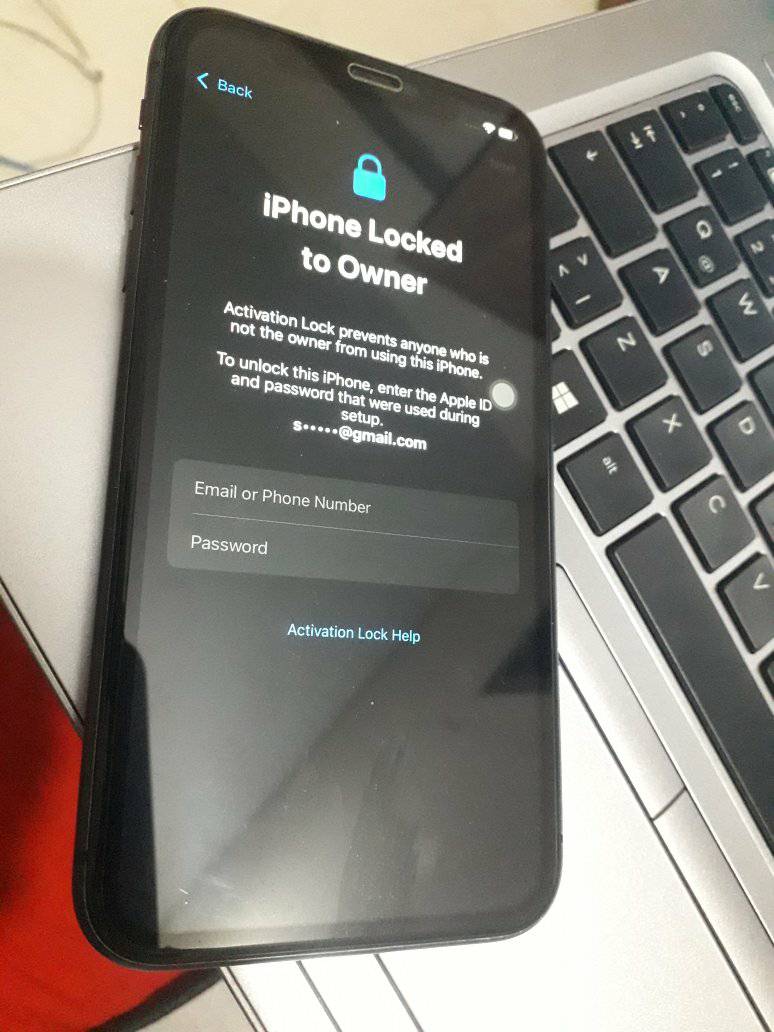
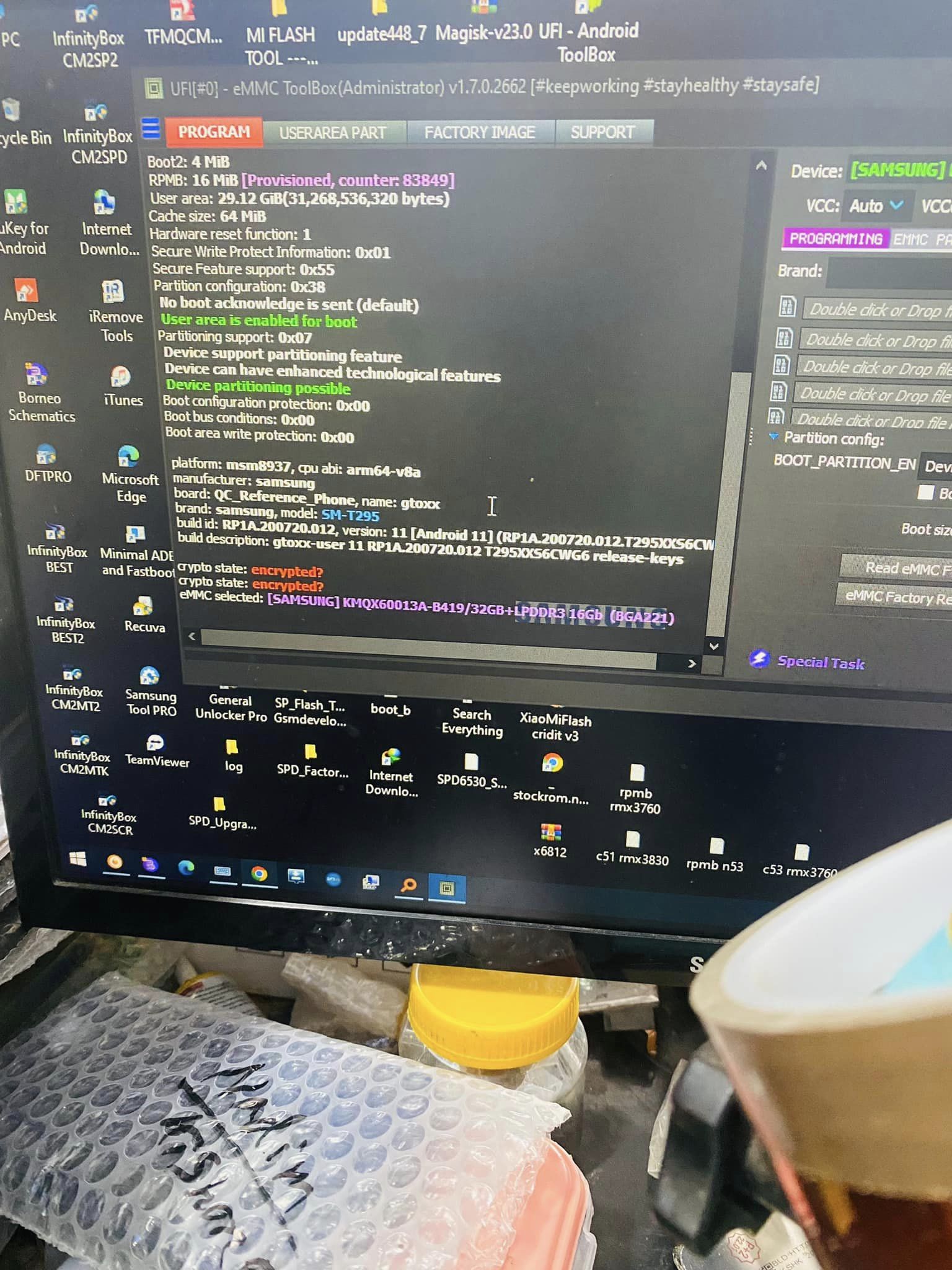
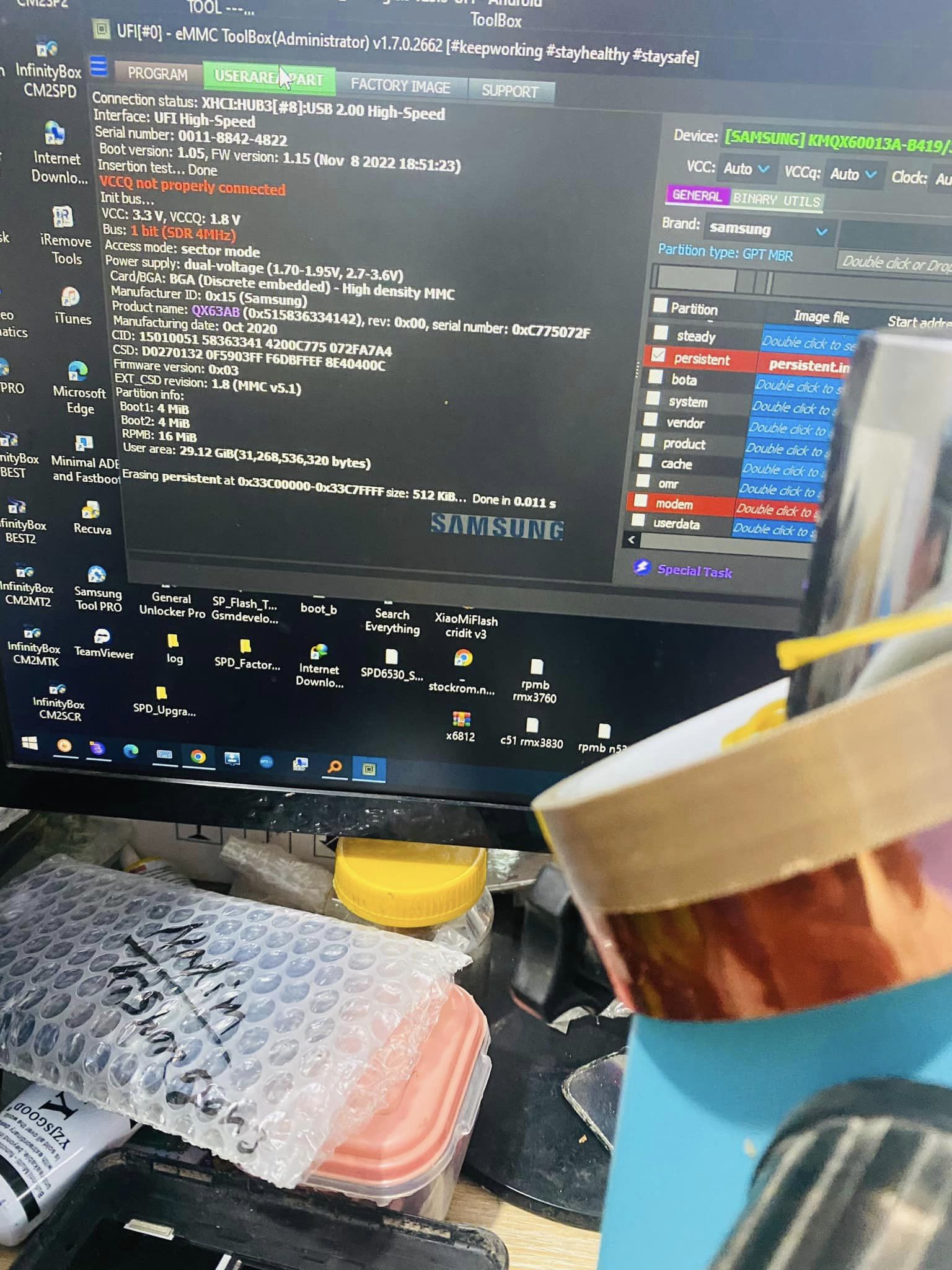
What is iRemove Tools?
iRemove Tools is a software tool that can help you bypass iCloud Activation Lock on your iPhone or iPad with ease.
Is iRemove Tools legal?
Yes, iRemove Tools is legal because it only works with devices that are legally obtained and owned by the user.
How does iRemove Tools work?
iRemove Tools works by exploiting a vulnerability in the device's operating system to remove the iCloud Activation Lock.
Do I need technical knowledge to use iRemove Tools?
No, you do not need technical knowledge to use iRemove Tools as it comes with simple step-by-step instructions that are easy to follow.
Can I use iRemove Tools on any iOS device?
iRemove Tools currently supports most iOS devices, including the latest iPhone and iPad models.
iPhone Not Detected:
Make sure your iPhone is properly connected to the computer using a genuine Apple USB cable. Try connecting your iPhone to a different USB port on your computer. Restart your computer and try again. If your iPhone is still not detected, try using a different computer.
Activation Process Fails:
Ensure that you are using the latest version of the iRemove Tools. Make sure you have a stable internet connection. Try creating activation with and without changing the SN. If the activation process still fails, try using a different computer.
iPhone Stuck on Hello Screen:
Force restart your iPhone by pressing and holding the Volume Up button, Volume Down button, and Power button simultaneously until the Apple logo appears. Try booting your iPhone into iOS again using the iRemove Tools. If your iPhone is still stuck on the Hello screen, try restoring it using iTunes or Finder.
How To Fix Creating Bootable Installer error
Complete this step through the Terminal. But first, connect your external drive or volume, which will become your bootable installer. Then go to Applications - Utilities - Terminal and copy-paste or type a command from the list below and click Return to enter it. Each command will think that you have the installer in the Applications folder and that your volume or flash drive name is My Volume (if you have a different name for it, replace My Volume in every command with it).
How To Use Remove MDM profile & Bypass MDM Activation Screen on iPhone & iPad
iRemove Tools Software was designed to Bypass - Remove Apple MDM (Mobile Device Management) Configuration Profile on any iPhone and iPad.